Fall Cue 2017 - Day One
I'm back for another conference of connecting, learning, and being inspired! Fall CUE is held every year at American Canyon High School in Napa County. Recently, areas surrounding American Canyon have experienced much devastation due to wildfires. Thie high school was even used as an emergency shelter for evacuees a matter of weeks ago. It feels good to be here supporting the Napa community and being with other teachers that are passionate about moving into the future and bringing our best to our students.
Opening Keynote - Brad Montague, creator of Kid President
I did not arrive early enough to get a ticket to sit in the theater, so I was in the cafeteria with the other overflow participants. I'm glad that those in the theater were sharing on Twitter!
How might we be more child-like in order to become better grownups? Live like possibilitarians. Find joy in the ordinary. #fallcue #cue pic.twitter.com/MLNj1Whhsh— Jody Green (@peerlessgreen) October 27, 2017
Brad encouraged us to remember what it is like to be a kid. He challenges us teachers to help each child we work with to feel like they matter.
Session One - Design Your Lessons with Global Connections, Sally Hoyt
Sally shared lesson ideas to help infuse lessons with opportunities for students to connect with others outside the classroom and all around the world.
Some of the opportunities we explored were:Safari Live
Safari Live is an opportunity for students to go on a safari via live webcam in either The Sabi Sands (part of the Greater Kruger National Park in the north-east corner of South Africa, or The Maasai Mara National Reserve in south-western Kenya. What a great way for students to explore an
ecosystem and see the real-life interaction of species and organisms.
Global Read Aloud
This year, I am reading The Wild Robot to my class a part of the Global Read Aloud. The GRA is a program that started with Pernille Rip, and her mission is "one book to connect the world."
Teacher all over the world read a book selected for their grade level during a 6 week period from the beginning of October to mid November.
There are millions of students participating and talking about the book in their classroom. Conversations about the books are happening on Twitter, Facebook, Flipgrid, and various other web platforms. My goal is to have my students at least participate in a Flipgrid chat about the book with other classes in my district. Next year I may be more prepared to participate in a more in-depth way.Learn Around the World
Learn Around the World is an opportunity for a teacher to take his / her students on a virtual field trip to various places in the world. All you have to do is check the calendar and sign up for a session. Very cool. I will be checking this calendar to see if there is an experience that can fit into what we are learning in the classroom.
Google Cultural Institute
Google Cultural Institute allows students to explore and learn about a variety of cultural experiences. They can tour museums, study artists, explore cultural traditions from around the world all with high quality and 360 images.
Google Maps Treks
This resource is similar to Google Earth Explore. There are pre-packaged tours created on Google maps. This puts students in the driver's seat when it comes to exploring new places. They can click on pins and read about various important places in a particular region or city. Students can enter street view and really immerse themselves in the environment.
Session Two - Digital Storytelling, Misty Kluesner
Misty spoke to the importance of having our students tell stories. She shared tools to help make that process more engaging. We explored clyp.it and vocaroo for strictly voice recording. She also talked about Flipgrid, which is a great tool to give students a platform to share their thoughts and opinions.One idea I walked away with was using Google Slide to create a comic strip using images and speech bubbles to tell a story. I wish I had done this before having my students write their fiction stories this year.
One video creation idea I want to explore this year is stop-motion animation. Misty's presentation included some resources for this that I will be exploring.
The point of digital storytelling is to get students creating content, not just consuming it.
It is also important to share students' stories with an authentic audience. This helps motivate students to do their best work.
Session 3 - Adobe Gone Mobile, Leslie Fisher
I have seen Leslie present before and she is always a wealth of knowledge about the latest tools and gadgets that can be used in the classroom.
This session was all about the free Adobe tools that are available.
I will be forcing myself to use Adobe Video for my student book clubs to create reports of the books they read. I think starting with small groups will be a good way for the students to learn the tool. Eventually, students will be able to create these individually to share books that they are reading to the class.
The challenge is that students need to log in to Adobe Creative Cloud. Since my students are under the age of 13, they will not be able to use their Google ID's to do that. I will have to make a class account that all the students can work in under my supervision.
Session 4 - Go Farther with Google Geo Tools, Nancy Minicozzi and Jody Green
I LOVE the Google Geo tools. I have been using Google My Maps with my class and my students love exploring on the new Google Earth Chrome.I won't go into detail about all the tools, but we covered Google Earth, Google Tour Builder, Street View and MyMaps. The possibilities for students to explore our world are truly incredible.
One of the most exciting things I learned during this session is that Tour Builder presentations can now be viewed in Google Earth! This is awesome. One of the complaints about Tour Builder is that the final presentation does not look very "polished." Being able to view it in Google Earth changes that. The final project that is created looks like a professional Google Earth presentation. So cool!
I also learned more tips about how to view information collected in a Google Form on a map. There were filtering features and ways to set conditions of what the marker looked like based on the data from the Google Sheet.





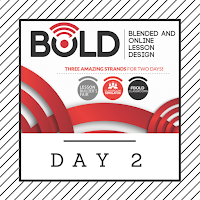
Comments
Post a Comment