These are a Few of My Favorite (Google Chrome Extension) Things...
The web browser, Google Chrome has a library of add-ons and extensions.
In this post, I'm going to share some of my favorites!
Screencastify is an add-on that allows you to not only get a screen shot, but your can record your screen as you are demonstrating something. I have used it to create tutorials for my students to learn how to navigate a particular site or program. The links can be shared on our class website and students can reference them whenever they need a reminder.
Read & Write for Google Chrome is an add-on that allows students to hear portions of text found online read out loud to them. It also provides support with vocabulary.
This is a very valuable tool for my lower level reader and increases access to information while they are developing their reading skills.
There are tons of other Chrome add-ons. What add-ons have you found most helpful?










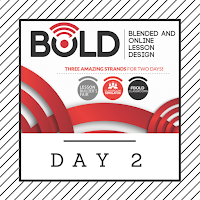
Comments
Post a Comment