Capture 360⁰ Images on Your Smartphone
At the Geo Teachers Institute last July, there was a lot of talk about virtual reality, Google Expeditions, and 360⁰ images (previously referred to as photospheres). These resources are a great way to bring the world into the classroom.
Students can go on virtual field trips to places all over the world.
Google Street View is an app that can be downloaded on smartphones and tablets. Students search for locations, view images that have been uploaded by other Google users, and feel like they are actually there! How cool is that? Students can visit historic sites, monuments, famous landmarks, landforms, and other cities.
To view these 360⁰ images, download Google Street View and search for a location. If an image is available it will pop up on the bottom of the screen. Theses images can be viewed with a 360⁰ viewer such as Google Cardboard or View-Master by Mattel.
If you don't have a viewer, simply click on the "compass" icon on the Street View screen and enjoy the view.
Have fun capturing 360⁰ images!








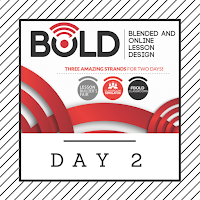
Comments
Post a Comment