CUE 2017 National Conference - Day 1
I made it to Palm Springs!
I have attended Fall CUE up in Napa, CA the past 2 years, but this is my first trip to the CUE National Conference. I am excited to be traveling with a team from my district to learn more about innovation and technology integration in the classroom.
The more I learn, and the more I attend conferences like this, I realize that it is not about the tools, it's about the learning. Every session I attended focused on how the tool can be used to transform education, and the pedagogy behind it - not just the logistics of using the particular tool.
KEYNOTE
The morning started with the keynote address by Jo Boaler, Stanford Professor, and author of Mathematical Mindsets: Unleashing Students' Potential Through Creative Math, Inspiring Messages, and Innovative Teaching. The line to get into the conference room was long but well worth the wait. (Video credit: @phillips4kids)
Jo Boaler was inspiring. I wish all the teachers at my school could have heard this message. We have been working as a staff to learn about growth mindset and how to develop that in our school culture.
I had not heard of youcubed.org before, but I am so excited to implement some of these activities with my students. On the website, you can read all about Jo's research having to do with brain science and achievement in math.
It was also exciting to see one of the teachers in my district (and just down the street at the middle school my students feed into) be recognized and accept her award for CUE Outstanding Teacher of the Year! Way to go Shawna Hawes, #MDUSDproud
Presenters: Malia Hoffmann and Stephanie Campbell
This session was all about harnessing the power of technology to improve language acquisition.
Newsela, Skype, and Nearpod were the tools featured for elementary schools.
One of my goals is to get my class involved in Mystery Skype, I just haven't gotten there yet. It is an exciting way to get students speaking and listening.
Newsela is a great tool to allow students to read articles about current events and science topic at a Lexile level that is appropriate for them. This allows all student access to the same content at the right level. You no longer have to "dumb down" the content for a lower level reader. They can benefit from grade level appropriate content at a lower reading level.
 |
| https://nearpod.com/how-it-works |
Nearpod is an interactive presentation tool. It is a great way for students to interact with content on a device right in front of them. There is an extensive library of created lessons, or you can create your own.
Products like Nearpod and Peardeck are great tools to allow all students to have a voice in the classroom simultaneously as opposed to calling on just one student at a time.
Presenter: @mccriste
Marie focused on how to use the new Google Sites to create flipped or blended lessons with you students. Even though I am already
She shared a great resource for questions prompts for student reflection HERE
SESSION 3: Design Thinking for Innovation in Your Classroom, Future Design School
Presenter: Leslie McBeth
I think it is so important to incorporate design thinking the classroom. It fosters development of the 4C's
The Future Design School has an app available on iOS (not on Andriod... yet) with lessons that lead students through the design thinking process. I imagine a major overhaul of our traditional district science fair coming... Design thinking is similar to the traditional scientific process, but it is much more circular. The process can move forward and backward through the stages as often as needed until the end product is developed.
Empathy is a huge part of the design process. To design a product or process requires the innovator to understand the needs of the user, and empathy plays a HUGE part in that. I appreciate the fact that the process is not a straight line with a definite start and end point. Students learn to move through these steps and repeat steps as needed as they are designing. The Future Design School app will be helpful in guiding me as I teach my students this process.
I have been obsessed with the Google Geo tools after attending the Google Geo Institute last summer.
Will gave a fantastic presentation on Google MyMaps and shared his website, Teach Interactive, which is a gold mine of helpful resources. All the information for this presentation is on his website under the Google App menu/Google Maps.
MyMaps can be accessed directly from Google Drive by clicking NEW/MAP. This makes it easy to access for students. The other benefit of using MyMaps is that students can share their map and add collaborators.
I plan to present on Google Maps for my district this summer, and this session was a great way for me to get ideas about how and what to present. I feel these are some of the most powerful, yet underutilized tools in the GSuite.
Maps really have the power to tell a story. This post is a great visual on how maps shape our view of the world. 10 Maps that Will Change the Way you View the World
CUE IEC Meetup
It was a treat to meet some of my Innovative Educator Certificate classmates/instructors in person at the CUE IEC meetup. A special thank you to +Lisa Nowakowski for organizing the meetup.












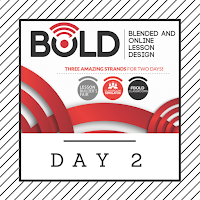
Comments
Post a Comment