CUE BOLD Symposium, 2017 - DAY 2
Day 2 of the CUE BOLD Symposium - May 7, 2017
I lucked out being the only attendee at this panel session, which meant I got a private lesson building session with three amazing teachers! The half hour zoomed by as we discussed how to incorporate the IRON CHEF collaborative slide deck model while teaching the four regions of CA. This will be a great lesson for the beginning of the school year.
SESSION 2: Hyperdoc your Maps With Place-Based Storytelling with Lisa Highfill
AMAZING! Lisa shared a lesson plan on how to deliver a biography report on a map.
Instead of just filling our a biography outline with the who, what, when, where, and why... students can identify 5 major events that happened in a person's life, research them, and share information and research on a map.
Her teaching philosophy is all about developing wonder and curiosity in children. Using maps is an excellent way to do that. Google maps allow students to take virtual field trips, zoom in and see images of other places, prompting them to wonder about how other people live, and how one's environment affects lifestyle.
Instead of just filling our a biography outline with the who, what, when, where, and why... students can identify 5 major events that happened in a person's life, research them, and share information and research on a map.
Her teaching philosophy is all about developing wonder and curiosity in children. Using maps is an excellent way to do that. Google maps allow students to take virtual field trips, zoom in and see images of other places, prompting them to wonder about how other people live, and how one's environment affects lifestyle.
SESSION 3: Personalize Instruction for All Learners and Create a Brain-Friendly, Blended Learning Space that is Student Centric with Erin Klein
Her concept for the redesigned classroom was to ditch the desks. It was interesting to enter the classroom to discover that there was no real "front." There was no identifiable "teacher's desk." Students work areas were a variety of high and low tables, table with benches nook, stools, and chairs with attached writing trays. There was a large TV display on one wall and two smaller displays in the opposite corners. This allows students the ability to view from anywhere in the room. The walls were covered with whiteboards.
Erin modeled a 2nd-grade writing lesson. She modeled how to use the space to bring students together in a central meeting area, go to their "home base" for independent work and then circulate around the room for some group work, using the white boards to collaborate.
I'm excited to ditch the desks next year in my classroom to create a more innovative learning space.
"If you have a traditional environment, you will have traditional teaching." Erin Klein
During session 3, I was able to participate in Erin's lesson demonstration in her redesigned classroom.Her concept for the redesigned classroom was to ditch the desks. It was interesting to enter the classroom to discover that there was no real "front." There was no identifiable "teacher's desk." Students work areas were a variety of high and low tables, table with benches nook, stools, and chairs with attached writing trays. There was a large TV display on one wall and two smaller displays in the opposite corners. This allows students the ability to view from anywhere in the room. The walls were covered with whiteboards.
Erin modeled a 2nd-grade writing lesson. She modeled how to use the space to bring students together in a central meeting area, go to their "home base" for independent work and then circulate around the room for some group work, using the white boards to collaborate.
I'm excited to ditch the desks next year in my classroom to create a more innovative learning space.
Experiencing how to be an innovative teacher with a flexible classroom with @KleinErin. Fabulous ideas and resources! #CUEBOLD pic.twitter.com/8kqa8Lbq0K— Maria Flaherty (@CoachtoLearn) May 7, 2017
I didn't catch all of Martin's session, but I'm so glad I dropped in. I had a blast playing with Google's Autodraw! This is a great tool for students who think they can't draw.
Martin talked about the benefits of sketchnoting in the classroom and encouraged up to use it with our students. Many students are visual learners and drawing is a way for them to show what they know. Sketchnotes also benefit English Language Learners.
I found this article on Education Week on the topic:
The Benefits of using Doodling and Sketchnotes in the Classroom
For more information about sketchnotes, visit Kathy Schrock's Guide to Everything
Martin talked about the benefits of sketchnoting in the classroom and encouraged up to use it with our students. Many students are visual learners and drawing is a way for them to show what they know. Sketchnotes also benefit English Language Learners.
I found this article on Education Week on the topic:
The Benefits of using Doodling and Sketchnotes in the Classroom
For more information about sketchnotes, visit Kathy Schrock's Guide to Everything
SESSION 5: SMPs - The Recipe for Students Learning with Jeremiah Ruesch
Jeremiah's session helped me understand how to incorporate the Mathematical Practices into my math lessons. The Math practices help make math more relevant to our students by providing real life applications.
His sample lesson was to teach how to calculate the volume of a cylinder, but the way he did it was by relating it sinkholes - giving students a reason to know this information. By bringing in this real world problem, students wanted to learn the calculation. They were motivated. I am inspired to look for real life situations and challenges to bring into my classroom to help students learn math and find applications for it in the real world.
He brought up the idea of students reading word problems without the numbers to help them envision the situation. I have been using this strategy with my students and find it very beneficial.
Jeremiah is also available to help educators "spice up their lessons." You can reach out to him on Twitter.
SESSION 6: Don't Just Consume Information, Create With It with Trisha Sanchez
Presentation Resources
Trisha shared a great lesson that incorporated technology, reading, and history. Her students were reading historical fiction in their reading class based on time periods they were studying in American History. The product in this lesson was an infographic to teach about a particular American history topic.
Some tools mentioned were: Piktochart (which I have used) and easel.ly (which I had never heard of).
She talked about the importance of paper and pencil when it comes to planning a product and having students identify their structure (cause-effect, comparison, etc...) before beginning design work. I think this is critical for all tech products - the design and planning process is often rushed through and overlooked when it is really the most essential part.
The student samples she shared were amazing.
SESSION 7: Amplify the 4 C's with Gallery Learning with Ed Campos
Presentation Resources
Ed is amazing with his use of 360-degee learning spaces. His redesigned classroom made use of moveable furniture to create flexible learning spaces as well as tons of whiteboard space for students to collaborate and show what they know. Students are able to write on the desks and the walls in this classroom! It has given me a lot to think about regarding how I design my space and my lessons. I will be busy planning this summer!
He also shared the hashtag: #EduJeetKunDo This philosophy encourages educators to look for best practices everywhere and mix them up to suit your own needs and style.
The two days at CUE BOLD were inspiring and tiring... I look forward to working on redesigning my lesson plans and sharing them on this blog!
Presentation Resources
Trisha shared a great lesson that incorporated technology, reading, and history. Her students were reading historical fiction in their reading class based on time periods they were studying in American History. The product in this lesson was an infographic to teach about a particular American history topic.
Some tools mentioned were: Piktochart (which I have used) and easel.ly (which I had never heard of).
She talked about the importance of paper and pencil when it comes to planning a product and having students identify their structure (cause-effect, comparison, etc...) before beginning design work. I think this is critical for all tech products - the design and planning process is often rushed through and overlooked when it is really the most essential part.
The student samples she shared were amazing.
SESSION 7: Amplify the 4 C's with Gallery Learning with Ed Campos
Presentation Resources
Ed is amazing with his use of 360-degee learning spaces. His redesigned classroom made use of moveable furniture to create flexible learning spaces as well as tons of whiteboard space for students to collaborate and show what they know. Students are able to write on the desks and the walls in this classroom! It has given me a lot to think about regarding how I design my space and my lessons. I will be busy planning this summer!
He also shared the hashtag: #EduJeetKunDo This philosophy encourages educators to look for best practices everywhere and mix them up to suit your own needs and style.
The two days at CUE BOLD were inspiring and tiring... I look forward to working on redesigning my lesson plans and sharing them on this blog!
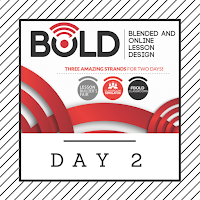





Comments
Post a Comment