Fourth Graders on the Move with Google Maps
I scratched the surface of the suite of Google Geo tools by using My Maps last year, but I have learned about so many more features and how to enhance student learning using these amazing tools.
When my students return from spring break, I plan for my class to maintain a shared map of all the places they visit.
This can be accomplished by creating a Google Form and then importing the data collected on the form to a "MyMap".
Students will complete the form indicating where they went and why they went to a particular location.
Once students add entries to the form, the data can be collected in a Google sheet and that sheet can be imported into a Google Map where pins will automatically be dropped on each location.
Check out this video to see how to import data from a Google sheet into a Google Map. My mind was blown!
All the data that the students enter in the form is viewable on the map.
Once all the data is on the map, the icons can be changed. You can use an icon from the default palette, or create a custom icon (ie: a picture).
There are many other ways this idea can be utilized in the classroom.
Possibilities include:
- Flat Stanley adventures
- summer vacation activities
- it can be used school wide to track field trips
- google hangouts, mystery SKYPE class locations
- track penpal communication from different states/countries
- settings of novels read
What are your ideas for using My Maps in the classroom?




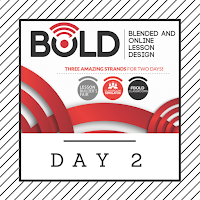
Comments
Post a Comment