Fall CUE 2017 - Day Two
Session 5 - Lesson Builder's Fair: A BOLD Approach to Lesson Design, Jon Corippo & Lindsey Blass
BOLD Lesson design is rooted in Madeline Hunter's 7-step Lesson Plan model. Jon talks about how to use the various steps of traditional, good lesson design (anticipatory set, guided practice, check for understanding etc...) and how to adapt them using new technology. This allows students to be the ones doing most of the work, not the teacher. Thanks to technology, we are no longer needed to deliver content or lecture to students. We can design activities that provide students with opportunities for higher level thinking.Jon Corippo regarding assessment: "Closure is not a test, it is another rep of what we already do."
Madeline Hunter's Lesson plan steps:
- Anticipatory Set
- Objective/Purpose
- Instructional Input
- Modeling
- Check for Understanding
- Guided Practice
- Independent Practice
- Closure
As a group, we designed a plan for how to teach about California Missions.
Two of Jon's favorite strategies are Frayer models and iron chef slide show. A Frayer model can be used for a specific word or a concept.
Lindsay Blass did a live sketchnote of the lesson plan that the group developed with the idea of rethinking the traditional CA Mission Report.
Thanks for drinking from the firehouse with us! Let’s change the way we design in a 1:1 learning environment. #CUEBOLD #CUE @jcorippo pic.twitter.com/k4aIU9nzgX— Lindsey Blass (@LindseyBlass1) October 28, 2017
CUE BOLD Remixed Lesson Plan Template
Session 6 - Demystifying 3D Printing, Karen Larson and Gene Tognetti
I've had a 3D printer in my classroom for the past year. Last school year I used TinkerCAD and allowed the students to make and print holiday ornaments for their family gifts. Some students designed a model of their mission and there was one previous student that used the 3D printer to design northern and southern colony taverns for his fifth grade US colonies report. I'm still not fully confident in using it, and I'm not sure how to integrate it into my curriculum... YET! (I must keep a growth mindset)I was able to take some time to play in TinkerCAD and I created a keychain. I may start printing this on Monday to get my students excited about this process.
What I realized during this presentation is that it is not all about the actual printing. Students benefit from working in 3D rendering whether it is printed out or not. If printing is not the end goal, then students are able to create more intricate and elaborate 3D models. I'm remembering a division project that I did with my students last year where they planned out a vegetable garden. This could be recreated in 3D using TinkerCAD.
Session 7 - Tools You Can Use Tomorrow, Leslie Fisher
Leslie is always a very engaging presenter. This session was full of ideas for tools that can be implemented in the classroom.Flipgrid was the first tool introduced. Flipgrid is a great tool to present a question to the students and allow them to respond with a video recording. Recordings can be viewed by others and students can reply to each other with recordings.
She also shared shoutkey.com which is an easy way to share a URL address with a group of students.
Flippity is a web tool that works with Google sheets to create a variety of games for students to play. I created a student name picker which will allow me to randomly select students or create groups for various projects. You can use a Google sheet to create a hangman game, a crossword puzzle, word-search, or flashcards. It also has a BINGO board generator.
Kahoot is a tool to turn "check for understandings" into a game. I have used Kahoot with my students, but I have never used Jumble or Ghost Mode. I'm excited about trying these with my students. I can imagine using Jumble when we are practicing ordering decimals. She introduced the idea of using a "blind" Kahoot to introduce a topic, solicit discussion, and deliver instruction. At the end of a lesson, the class can play the same Kahoot again in Ghost Mode and challenge themselves.
We also had some fun playing with Google AutoDraw and Google Quick Draw. These are great tools to help inspire creativity and develop a growth mindset in students.
Session 8, #BookSnaps, Tara Martin
"It's not about the strategies, it's about the love and compassion."
"Take what kids love, and find a way to combine it with what you know kids need."
#booksnaps are a way for students to connect with their reading in a way that is personal and unique to them. My class just started reading Island of the Blue Dolphin and I plan on having the students create a #BookSnap for every few chapters as we a reading the book. We will be sharing them in Seesaw. I learned about emojipedia.org (thank you @TeacherCatt)
This will allow my students to copy and paste emoji's into their Seesaw post.
Closing Keynote - Pernille Ripp, Creator of the Global Read Aloud
One book to connect the world!









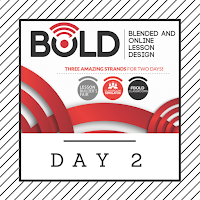
Comments
Post a Comment