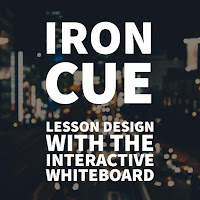SAMR Field Trip Reflection Redesign

I love trying out new tools with my students. I am constantly looking for ways to improve my teaching and engage students with the use of technology. When using a new tech tool, it is important to consider if the tool is enhancing the learning experience for the students or transforming it. While there are times when only enhancing the learning experience with the implementation of technology is great, I am always on the lookout for ways to transform the learning experience and do things that were not possible before. If you are not already familiar with the SAMR model for implementing technology, you can learn more HERE . A very brief explanation is that SAMR stands for Substitution, Augmentation, Modification, and Redefinition, and it has to do with how technology is integrated into the classroom and the purpose it serves in learning. Image the creation of Dr. Ruben Puentedura, Ph.D. http://www.hippasus.com/rrpweblog/ This week the tool I wanted to use (and fell